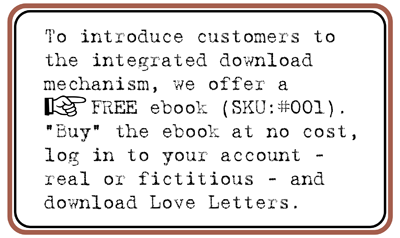download delivery
to download your ebook files
after purchase —
1.
Log in to your account.
Under USER LOGIN, provide Username and Password.
Click Log In button.
(If you forget your password,
click •Request new password.
If you don't receive a log-in url in two minutes,
write to us using the CONTACT page.)
2.
Under HELP / USER MENU
— on the right side of the page —
click My account.
— A page appears with your user name at the top.
3.
Click on - "Click here to view your file downloads."
4.
Click on the name of a file under "Filename".
— a Save As window appears.
5.
Navigate to the directory/folder
you want to use for saving your file.
6.
In the window, click the SAVE button.
If a file shows . . .
- - - - 0/7 - - - -
it means that you haven't
downloaded the file.
If your device asks for a password when
opening a .pdf file,
read ebook passwords
.
If, after downloading,
you don't know where
your file is
on your hard drive,
try this:
1.
open your browser.
2.
open a new tab in your browser.
3.
press ctr + j
You will then see a list of
all your recent downloads.